Validation Web Application
Now, let's try validating our document with the Trust1Team Web Application
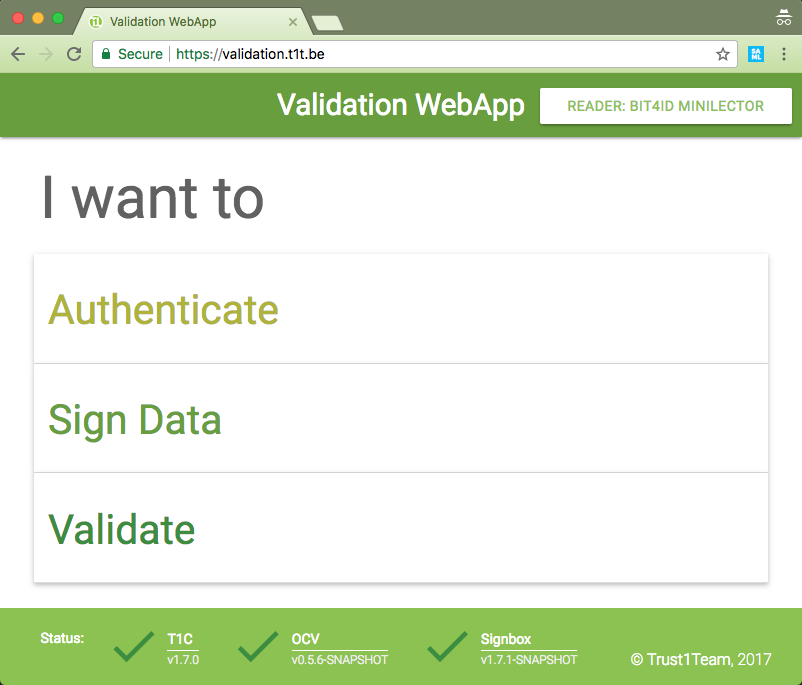
The Validation WebApp offers quite a few functionalities, but let's focus on PDF validation. Using the document of the previous chapter, let's try validating it in our app:
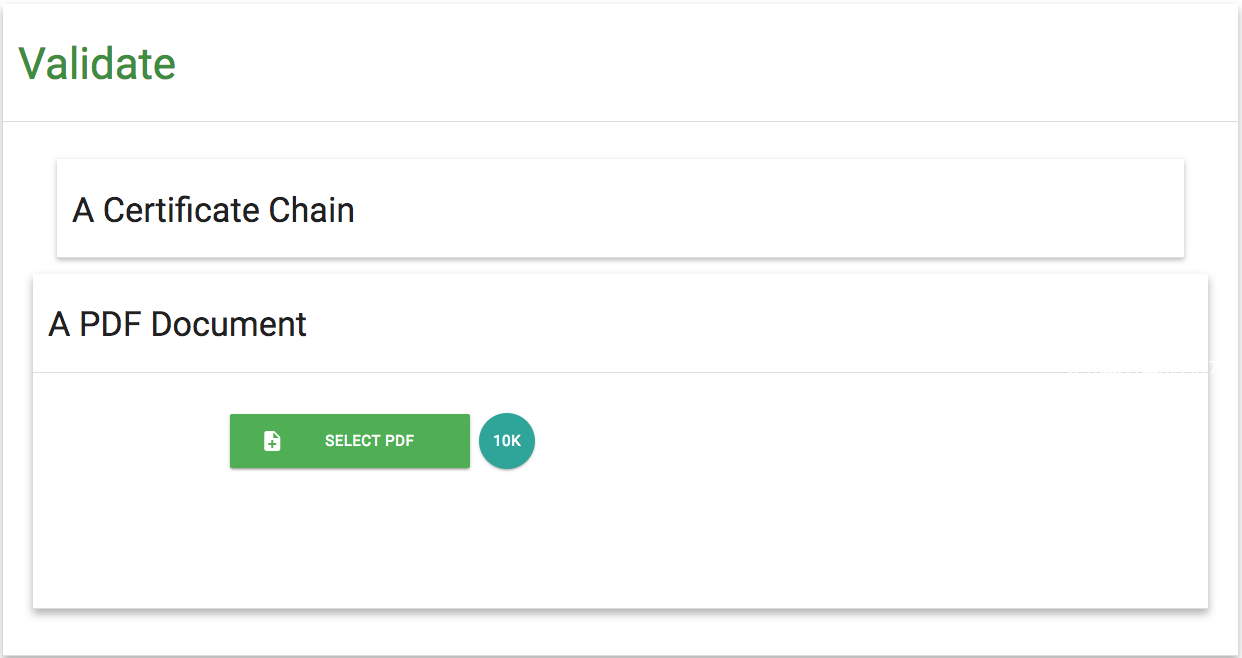
Select our PDF (or one of your choosing) and upload it. The first thing you'll see is a simple report, giving a basic overview of the signature(s) validity
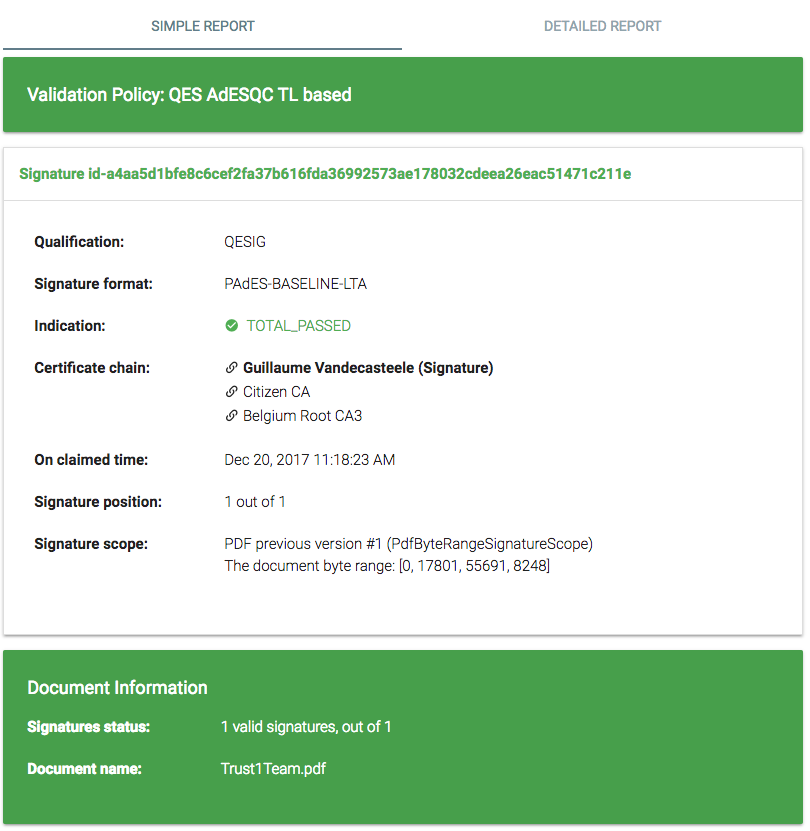
As you can see, this simple report shows you some basic information; the certificate chain used to create the signature, the signature validity, and the time it was signed on among other things.
But let's take a look at the detailed report:
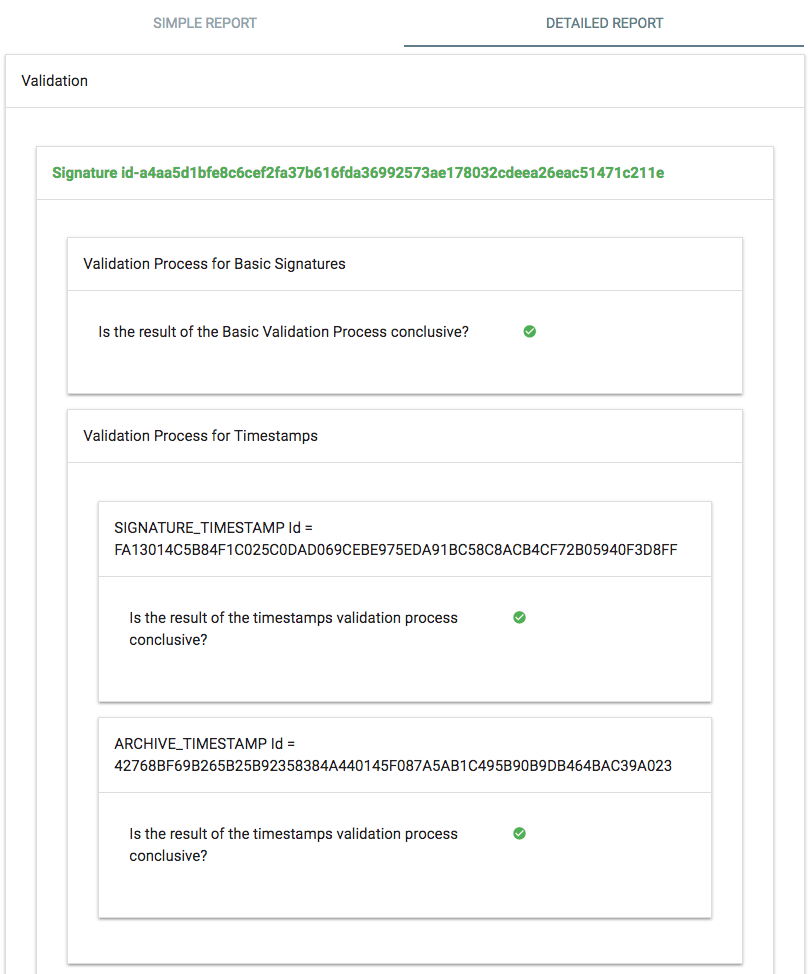
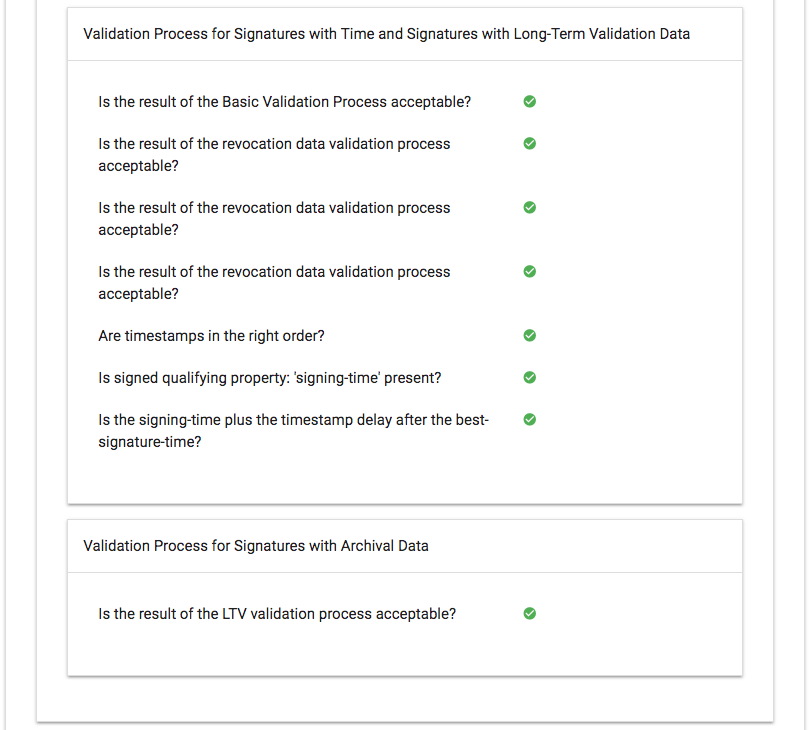
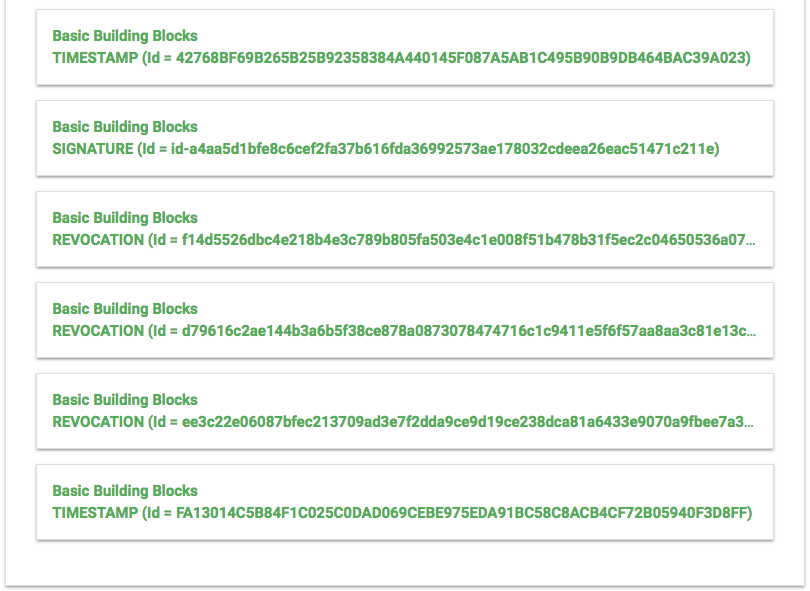
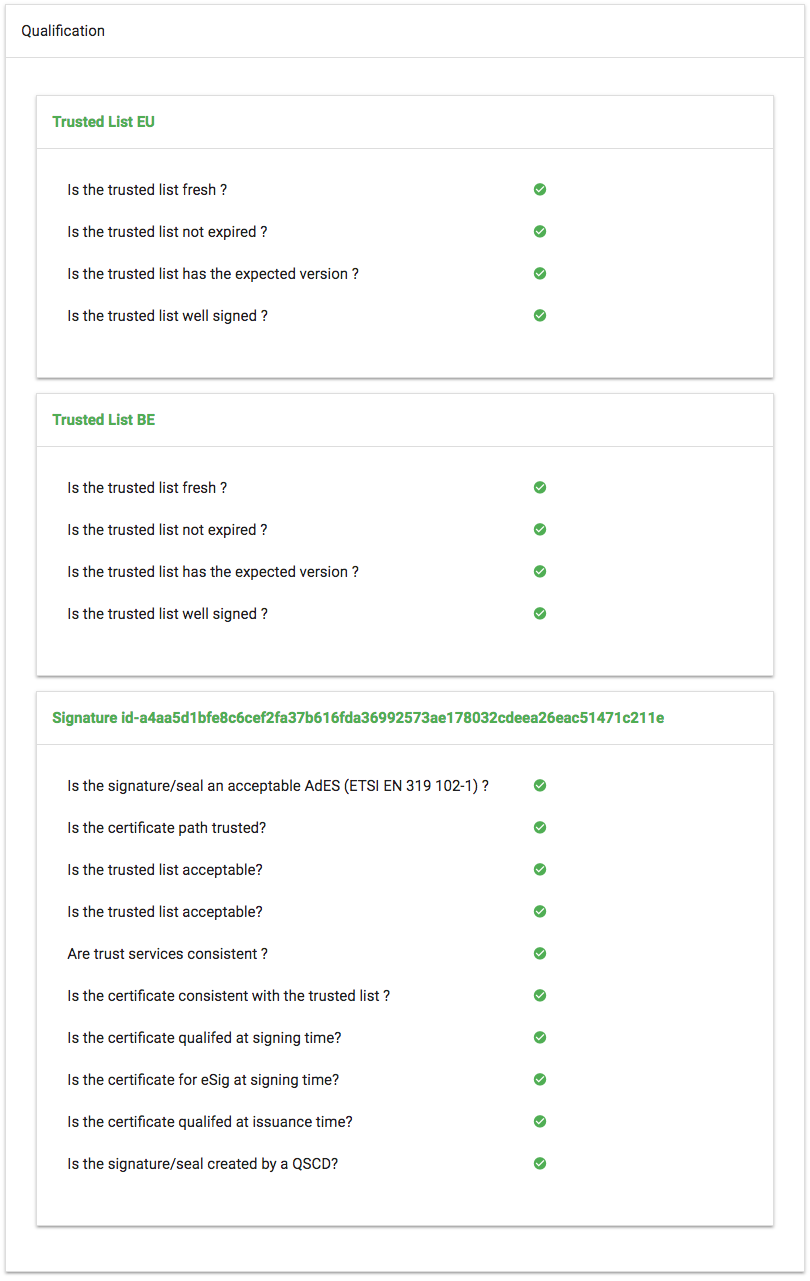
As you can see, this gives you a much more detailed report, including the following information:
- The individually validated certificates
- The archival and time stamp validity
- The status of the
Trusted Listsused to validate my signature; namely the Belgian trusted listTrusted List BEwhose trust is in turn established by theTrusted List EU.